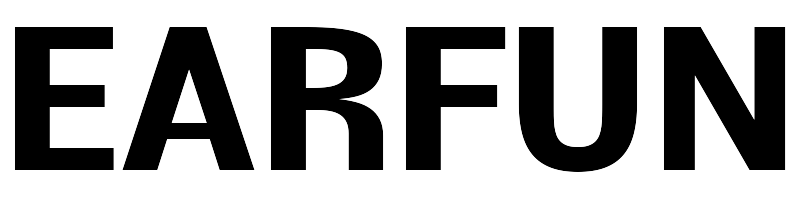EarFun Air 2 Wireless Earbuds with Hi-Res Audio and Bluetooth 5.3 for Audiophiles
Category: earfun earbuds

About this item
- LDAC Codec & Hi-Res Sound. 10mm wool composite dynamic drivers deliver crisp and detailed audio. Featuring LDAC codec and Hi-Res Audio certification, the wireless earbuds transfer 3× more data than ordinary TWS, effectively reducing signal degradation during wireless transmission to preserve sonic detail. Tips: LDAC is not compatible with IOS devices.
- Lightweight & Premium Comfort. Weighing only 0.16oz (4.5g), the EarFun Air 2 wireless earbuds are designed for all-day comfort. The ergonomic design is expertly molded to fit a wide range of shapes, and 4 ear tips are included to help you further achieve a perfect seal.
- Multipoint Connection & Bluetooth 5.3. The true wireless earbuds sport the latest Bluetooth 5.3 technology to achieve a quick and stable connection. Multipoint technology lets you stay connected with two devices simultaneously, switching between calls and media or resume your tasks effortlessly. Recommend having LDAC disabled if pursuing a more stable connection.
- Custom EarFun App. Use the EarFun App to tailor your audio and setting preferences. Adjust the multi-EQ, customize touch controls, check battery life, and more. You can also use the 'Find Headphones’ function to emit noise to a misplaced earbud to help you find it.
- 4 Mics ENC for Exceptional Call Clarity. Equipped with 4 active microphones, the EarFun Air 2 Bluetooth earbuds accurately separate your voice from surrounding environmental noise to ensure your voice is both transparent and realistic.
- 40 Hours of Extended Playtime. Enjoy 40 hours of total playtime with the USB-C charging case and 9 hours on a single charge (LDAC mode total playtime is 23H and 5.5H with a single charge). On the go, you can conveniently use universal wireless chargers for a quick recharge.
- Warm Tips: 1. In LDAC Mode, it's normal that it will reduce battery life and some scenes to stutter. 2. When you turn on the LDAC, "sure" needs to be pressed after you press LDAC. Then the device reboots with LDAC activated. 3. It is recommended to use the earbuds within 2m when LDAC is enabled. 4. Please turn off the LDAC for a stable connection when using multipoint connection.