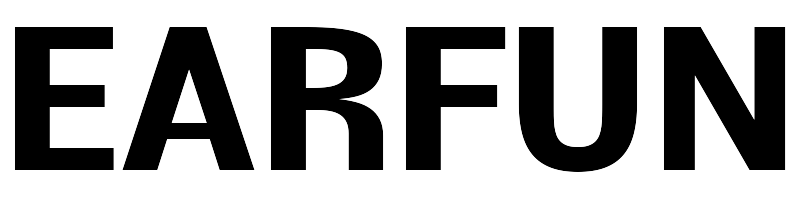Wireless Noise Cancelling Earbuds with Advanced Features in Black Color for Audiophiles
Category: earfun earbuds

About this item
- Sound That Rocks. CNET Best Budget Noise Cancelling Earbuds. The true wireless earbuds equipped with Qualcomm aptX audio technology and 10mm wool composite dynamic drivers deliver balanced sound, with rich bass, stunning treble, and clear mids that gives life to your music, creating your own personal concert.
- Listen Clearly, Talk Freely. The active noise cancelling earbuds with 4 microphones and Qualcomm cVc audio technology tune out 90% of background noises. Let your voice be heard clearly during phone calls, video chats, and the noisiest of environments.
- Turn Down Noise, Turn Up Voice. The built-in anti-noise microphone monitors environmental noise to help eliminate up to 30dB. You can immersive your music world no matter how noisy your environment is. The added Ambient Sound Mode allows you to conveniently interact with others while keeping your Bluetooth earbuds on.
- Multipoint Seamless Connection. With advanced Bluetooth 5.2 and dual connection technology, EarFun Air S true wireless earbuds can connect with two devices simultaneously. Listen to one device while calling from another. Tips: Before pairing, please kindly remove the insulating film on the earbuds first.
- Custom Audio App. The EarFun Audio App allows you to personalize both your sound preferences and the controls on your earbuds. And you can switch between different EQ presets, customizing the sounds for your preferences. You can upgrade the firmware via the App if you need.
- 100ms Low latency with Extended Battery Performance. The EarFun Air S wireless earphones are designed to keep latency below 100ms to keep you immersed while you’re gaming and streaming. These premium noise cancelling wireless earbuds offer 6H of playtime on a single charge with ANC off and up to 30H with the USB-C chargeable case to go all day.
- NOTE: 1. Before pairing the earbuds, please kindly remove the insulating film on the earbuds first. 2. Please disable the touch control by the App if you feel that the touch control is sensitive. Please read the [User Manual] carefully before using, any problems please feel free to contact us.